Song
You have many functions that are available from icons or menu:
- New Create a new song by cleaning all. There is a question to answer for evicting you to clear all for a mistake
- Load Load a song from a file
- Save Save the song to file
- Save as Save the song with a new name
- Generate Generate the tune
- Exit Exit from the program
Song Information
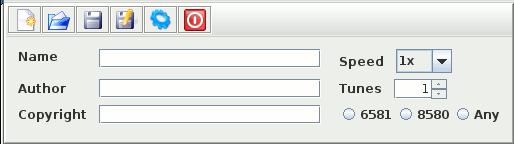
- Name: The name of the tunes
- Author: The author of the tunes
- Copyright: Copyright information
- Speed: The speed of the tune
- 0.5X Half the normal speed
- 1X Normal speed
- 2x Double speed
- 3x Thirt speed
- 4x Quadruple speed (Notes that the player cannot always be stable at 4X speed, you need to test the output PRG (not the SID) to be sure it goes right. Maybe with future player optimization, it can be made it more stable)
- Tunes: Number of tunes
- Chip: The kind of chip to use for this sid
- 6581: This is only for 6581 chip
- 8580: This is only for 8580 chip
- Any: This can be listen with any kind of chip
Generation of Tune
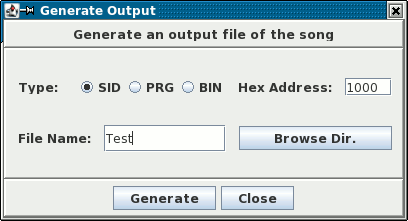
With this action you can pack the tune and generate some output:
- SID Generate a PSID file of the tune
- PRG Generate a PRG file of the tune. The starting address is at $801, even if tune is relocated at the right point.
- BIN Generate a BIN output (file with starting address in first two bytes)
Note: compilation of the tune are done using some temporary files, so you have to check the temp. path into Option menu before using this command.